In our previous post we have published few post for taking a backup of media,code & database via terminal CLI command. In this post we will see how to take the backup via admin instead of CLI command.By default magento admin section itself we have this functionality to take the backup,media and database of magento setup.
Backup grid in admin:
List of files will be display in this section, if previously backup was taken else will get empty grid.
admin -> system -> Backup -> Grid.
Backup Button:
1. System Backup – Magento file system (excluding var and pub/static directories)
2. Database and Media Backup – Media folder
3. Database Backup – Only Database backup
Rollback:
Admin grid itself we have the option to rollback the data back to the application.
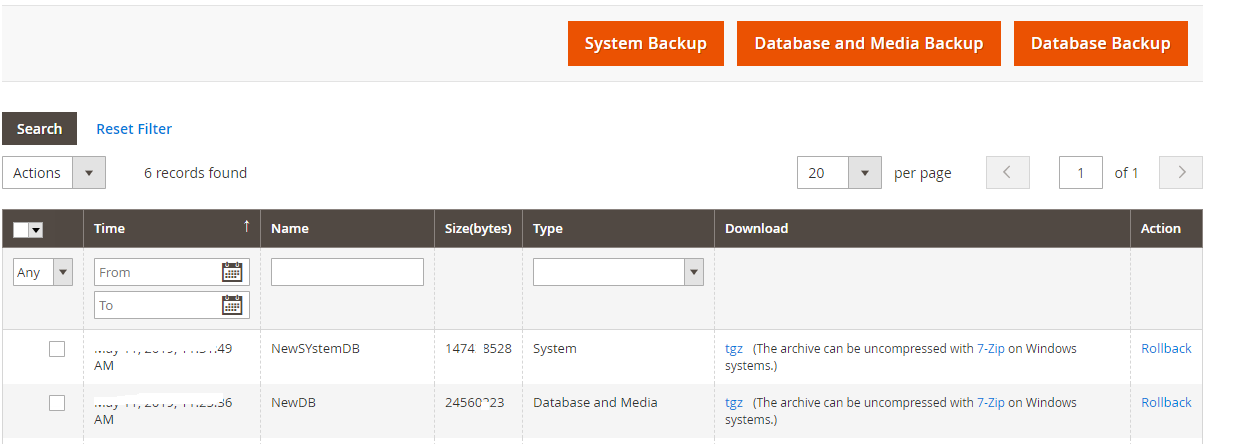
Settings:
Backup Name: We can specify the backup name & also we can enable/disable the maintenance mode while taking the backup.

Save Tree !!!
