1. We have installed Xampp with PHP7.2.3 in windows 10
2. Download Magento2.3.x in Magento website or gitrepo
3. Unzip and Keep you Magento2.3.x package in inside Xampp\htdocs\Magento231
4. Trigger magento2.3.x folder as like following URL in browser
Ex: http://localhost/Magento231/
5. Agree and Setup Magento

6.Select “Start Readiness Check” button
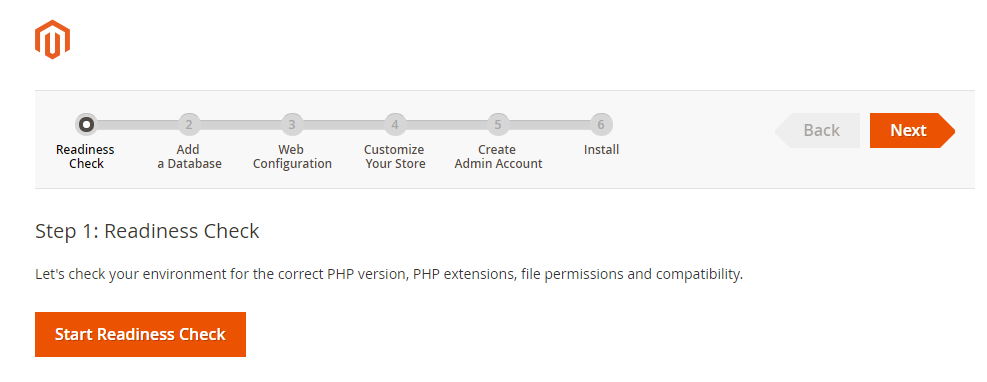
7. Once after select the button, we come to know our PHP library/Extension are support the magento2.x version or not. In case if the necessary php extension is not available or not enabled than the installation will get failed to install.
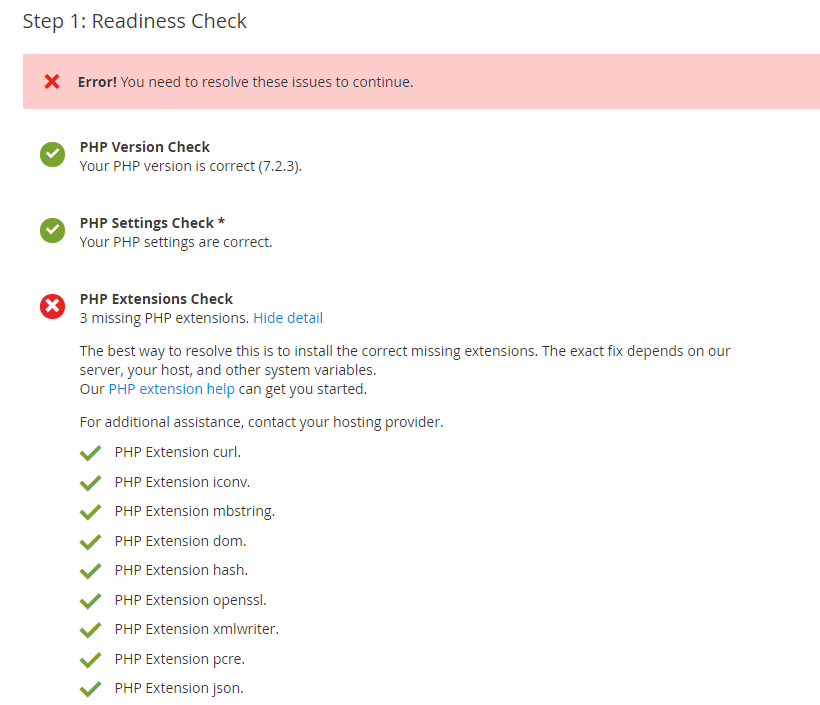
8. Following php extension are getting failed when in try to install the magento2.3.x
PHP Extension xsl.
PHP Extension intl.
PHP Extension soap.
After enable the extensions from php.ini file it start works.(Ex: In you php.ini file change ;extension=intl TO extension=intl)
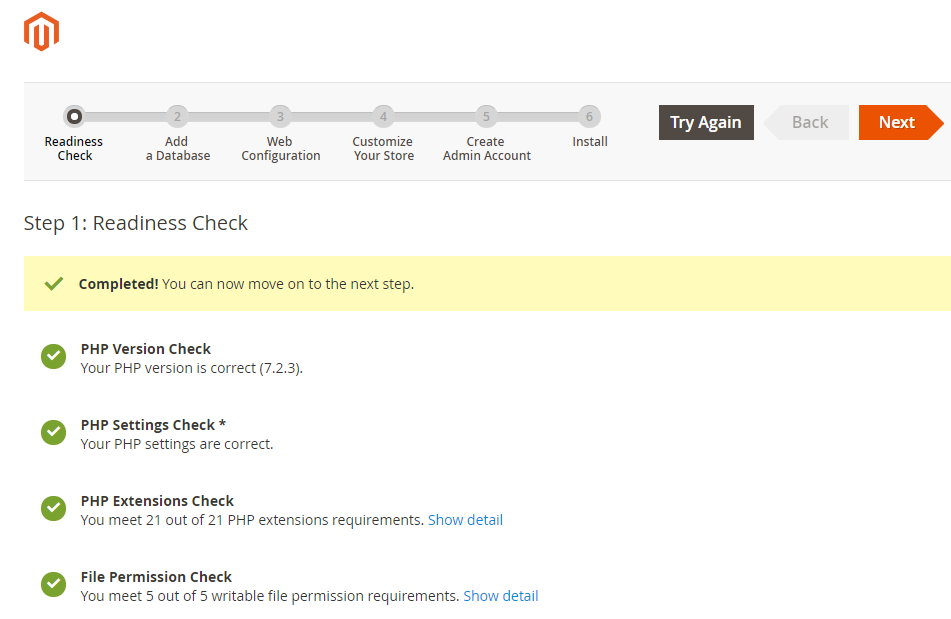
9. Configure Database setting in this below section,
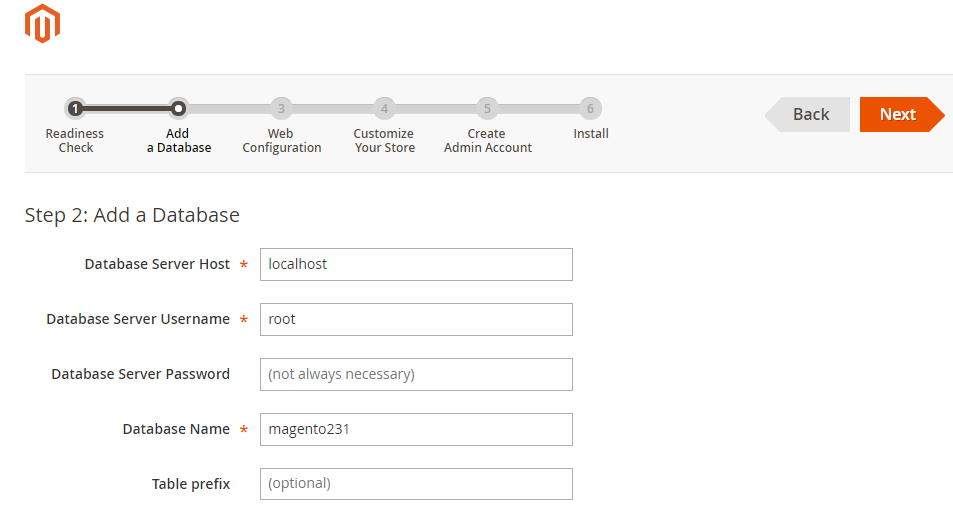
10. Setup your project configuration. Ex: Base URL, admin URL, etc
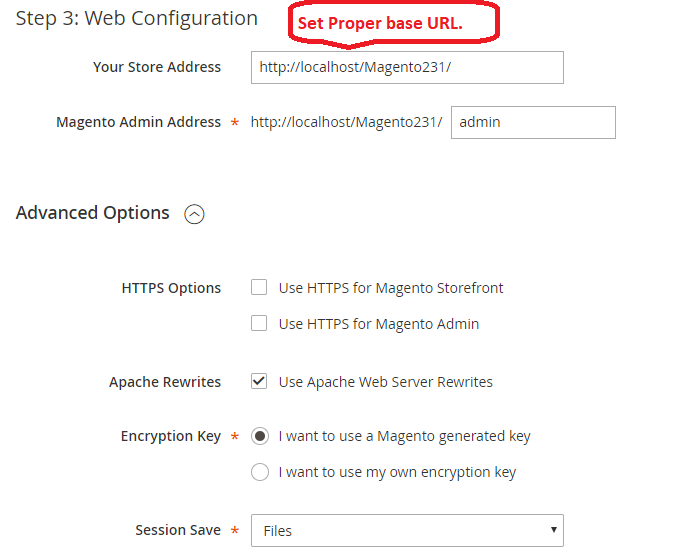
11. Customize your Store Timezone, Currency, Language & Select Magento Module which you need to enable.

12. Configure admin setting. Ex: admin username/email, password.
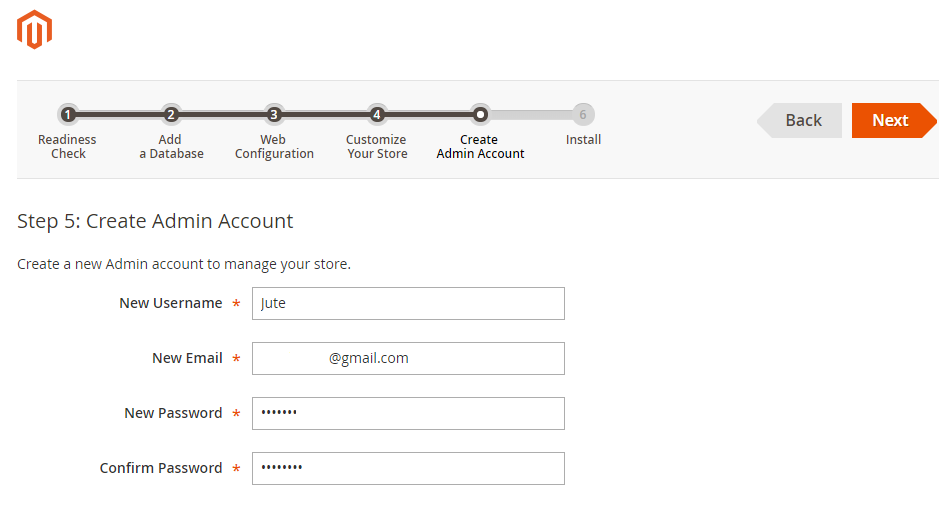
13. Select “Install” button to continue the installation. In this step we come to know how much percentage Magento2.x is installed using loading bar section. In my case, once after reach 90% installation than the installation getting stoped due to Data limit/size is exceeded. max_execution_time & Maximize your memory limit size.
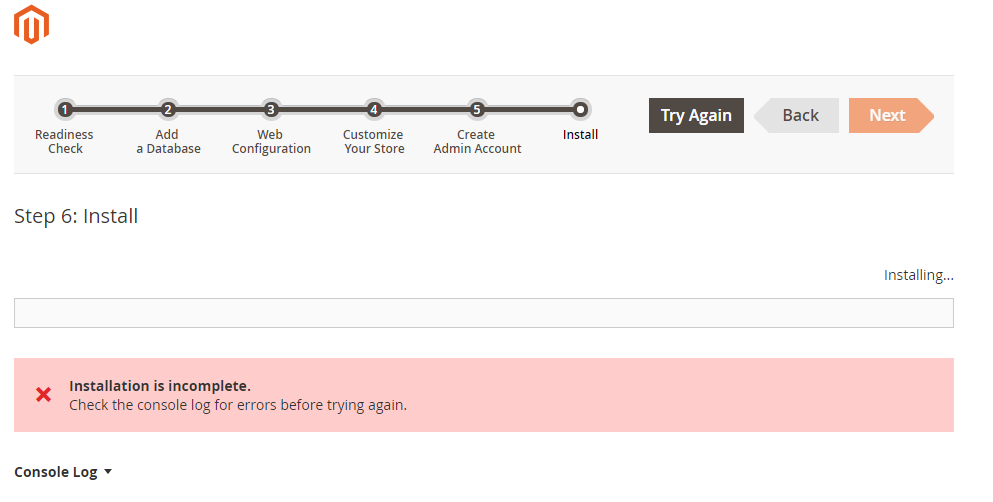
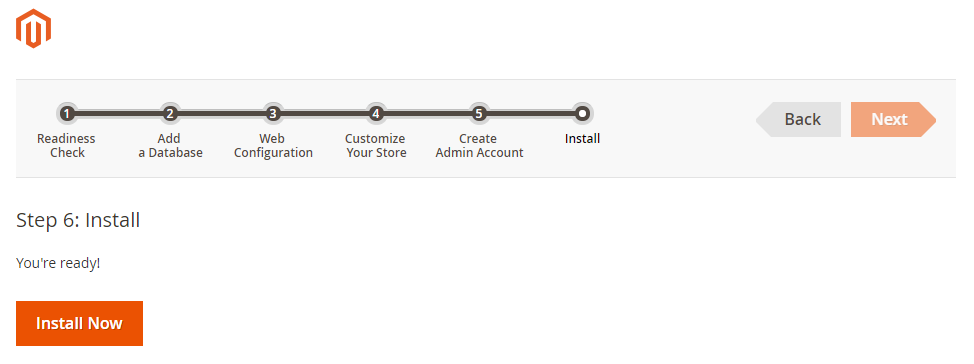
14. After installation is done we will get screen as like below.
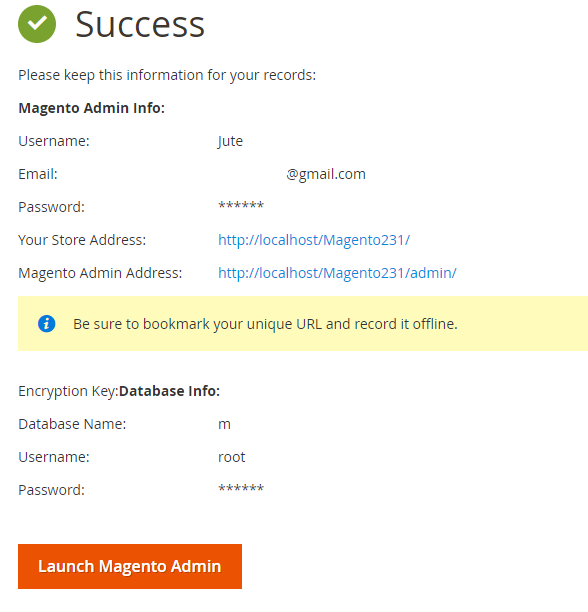
A drop of water is worth more than a sack of gold to a thirsty man.
Save Water !!!
